14 Hands-On Tutorials for Programming Languages
When it comes to software development, the best way to learn is by doing. New computer science concepts can seem confusingly abstract until they are encountered in a concrete way, which is why writing code during the learning process is so important. Students get a lot out of running into coding issues, thinking through challenges and figuring out how to fix programming bugs.
But well-organized explanations are also important because they give order and context to the overwhelming details students see as they work on code. That’s why tutorials are particularly effective for developers to learn programming languages and frameworks. A combination of detailed explanations of programming concepts and theories followed by hands-on experience can spur faster learning and comprehension.
14 Programming Language Tutorials
Below are a few resources where developers can find interactive learning tutorials for some popular programming languages, including front-end languages like JavaScript and back-end ones like Java. We’ve also included tutorials for languages and frameworks for specialized game and mobile app development — since apps are where users spend the majority of their time on mobile devices.
MORE ON SOFTWARE DEVELOPMENTThe 13 Best Chrome Extensions for Developers
JavaScript Tutorials
JavaScript provides the foundation for a lot of user-interaction functionality in front-end development. The language is capable of manipulating the look and feel of user interfaces and controls how users interact with web applications. As a first programming language, however, JavaScript can be pretty intimidating.
The language’s syntax is flexible and forgiving, but those qualities also quickly make code confusing when programmers don’t use a reliable framework for JavaScript development. There are a lot of different ways to write software in JavaScript, so it can be helpful to initially have more guidance about using good coding patterns that promote long-term success. For intermediate developers, more complex topics like asynchronous development can also be difficult to understand without guidance.
These tutorials guide students who are new to software development through the process of learning JavaScript by providing detailed explanations and, in some cases, hands-on coding exercises. These websites are great for experienced JavaScript developers as well because sometimes the language can confuse even veterans.
This website contains a well-organized list of resources on the language and is a good starting point for JavaScript beginners. The bulk of the website consists of in-depth information on JavaScript, with great explanations on both the details of how the language works and also the larger context of how JavaScript fits into web development.
Developers can gain hands-on coding experience by tackling the problems in the “tasks” section at the end of most lessons. For example, the lesson on arrays includes several practice problems for filtering and sorting arrays. The website provides sandbox environments with prewritten tests so students can easily test their code and check their work.
The tutorials are also searchable, so developers can look up unfamiliar terms across the entire site and find the relevant lessons that explain those concepts. This is a good resource to keep on hand as developers begin building their own JavaScript projects.
If you already know the basic syntax of JavaScript and are looking for ways to get some coding experience, this website can be a good guide. Its self-guided JavaScript course starts with explanations of how classes and objects work in the language and moves on to complex topics like asynchronous code and JavaScript frameworks. Prompts for different coding projects are sprinkled throughout the course, giving students opportunities to work on their own programs by following the parameters specified in the coding assignments.
Some early projects students can work on include a tic-tac-toe game and a simple library application that displays book titles and has book check-in and check-out capabilities. More complex projects later on include a shopping cart application and a final project that asks students to mimic a social media network. If they get stuck, students can get inspiration from how others approached the same project by viewing other user submissions for the projects.
The only caveat is that the course assumes prior knowledge of HTML and CSS. Students who don’t have that can first take the foundations course, also offered on Odin, which covers those topics.
Khan Academy offers a wide variety of free learning resources, and its introductory course on drawing and animation with JavaScript showcases all the advantages of learning by doing hands-on coding. The course is geared for absolute beginners, so even students with no prior programming experience can take the class.
Lessons contain a mix of video lectures and coding challenges. Students can complete coding exercises directly on the website without having to set up their own editors or development environments. Khan Academy takes full advantage of this feature, integrating error checking into the built-in code editor and giving students feedback about their code and hints about where they went wrong.
The drawing and animation focus of the course makes the coding challenges more fun, and it also makes debugging issues easier because students can readily see where they went wrong.
Python Tutorials
Python is the third most widely used programming language among software engineers, according to Stack Overflow’s 2021 developer survey. It’s no wonder — Python is a relatively easy language to learn and is useful for tasks like creating scripts and manipulating data.
But to use the language effectively on real-world data sets, developers need to have solid coding foundations. The following resources combine detailed explanations about the language with coding examples and problems that developers can use to gain deeper understandings of how to get the best use from Python.
This YouTube series on Python, created by software developer Corey Schafer, goes through the basics of the language in a way that’s intuitive even for those new to programming. It even explains how to install Python and set up the development workspace, confusing steps for beginner programmers that often get left out of tutorials.
The series introduces Python syntax while teaching about how to manipulate strings and textual data. It then moves on to Python’s strengths — manipulating collections of numbers in lists and sets — before concluding with lessons on the building blocks of programming logic, like if-else statements, loops and functions.
While the videos don’t include coding problems for students to work through on their own, they do have working examples that illustrate the lessons covered in the series. Developers can recreate the example programs and run them to check whether they thoroughly understand the programming concepts.
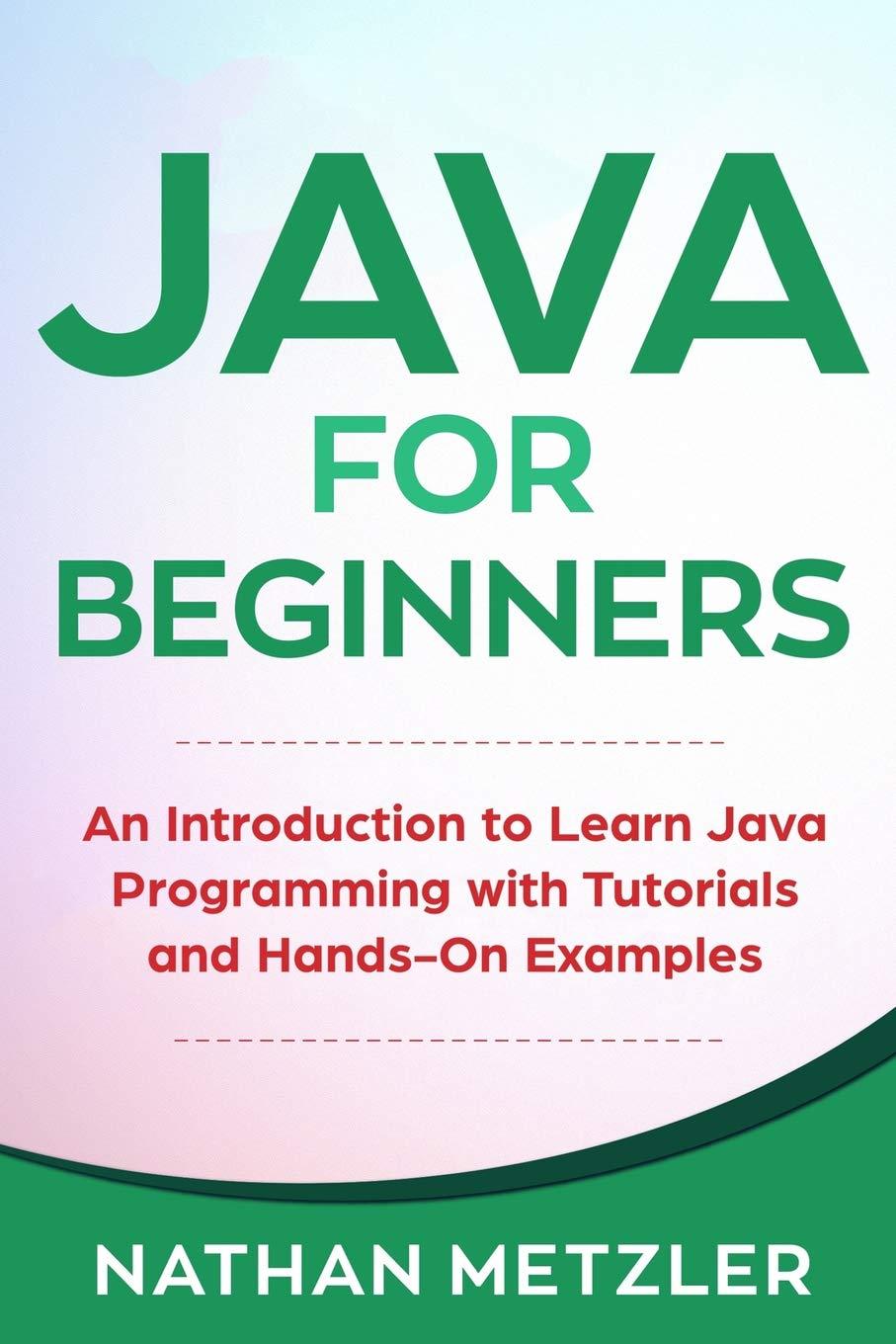
Udemy’s 100 Days of Code Python course immerses students in their chosen programming language through video lectures and projects. It can be taken by programming novices, but students who successfully complete the course will be writing advanced Python code and have a number of professional portfolio projects that show off their Python skills.
While some Python classes may stick to teaching about syntax, one of the advantages of this class is how it teaches students to use Python libraries. Libraries are part of what makes programming in Python so powerful for tasks like data analysis. They allow developers to call programs and perform calculations without having to write the logic themselves.
Unlike most other tutorials on this list, however, this costs $85 for the entire course. Students get access to a huge number of lectures and 100 unique coding projects that increase in difficulty throughout the class.
Node.js Tutorials
Node.js is a runtime environment that lets developers write JavaScript for back-end applications. Without Node, JavaScript code is restricted to running in the browser and providing infrastructure for only the front end. Even though developers who know JavaScript don’t have to learn a whole new language to program in Node, they still must learn how Node applications are architected and how they work together with other libraries and frameworks.
These tutorials walk students through the fundamentals of building Node applications and offer opportunities to practice coding using Node by solving challenges and building projects. (The Odin Project, which hosts JavaScript tutorials, also has materials for learning Node.)
Mozilla’s guide to Node is short, but it gives developers a solid introduction to the fundamentals. The tutorial follows a hands-on approach, encouraging developers to run their own code snippets immediately to get a better understanding of how Node applications fit together.
The guide combines Node and Express into one curriculum, which allows developers to jump straight into writing Node programs that can serve as back ends for web applications. Developers can learn about how the technology has evolved, the purpose it serves and how to download and build their own simple Node applications. Although the guide doesn’t go in depth into complex topics, it serves as a great introductory primer to Node and is enough for developers to get started on their own.
For those who aren’t afraid to get their hands dirty with a few more technologies beyond Node, this tutorial guides developers step by step through building out applications using Node, React and MongoDB.
The tutorial is filled with screenshots and code snippets so developers following along won’t get lost and can quickly see where they are in the software development process. The level of detail makes it feel like attending a class where the instructor is able to anticipate areas of complexity and offer clarity before students become confused. For example, the guide prompts developers to refresh the server and the browser after they make code modifications, instead of leaving it up to developers to figure out how to view the updated changes.
The tutorial covers a lot of ground, including units on testing and continuous integration and continuous delivery in addition to technical topics like state management and how to use databases and containers. Successfully completing the entire tutorial can be a big commitment — it’s 13 sections in total and is the equivalent of a semester-long course — but developers who do will gain full-stack engineering skills.
This website offers a collection of Node coding challenges and projects for Node developers. Lessons are separated into core classes that teach Node fundamentals and electives that go into depth on Node libraries. Many core classes are interactive, offering programming puzzles that students solve by writing code that fulfills the requirements of the problem.
These courses don’t offer as much guidance as other tutorials, but once developers have learned the fundamentals, the elective classes offer fun ways to test their understanding and expand their knowledge by learning about different optional libraries. Electives include learning functional programming in JavaScript and using promises to handle asynchronous responses.
Java Tutorials
Java is the most popular back-end programming language among developers, according to the Stack Overflow survey. It’s flexible and easy to use in a variety of industries and applications, but building complex software using Java also takes a lot of experience. That makes sense because back-end development is responsible for a lot, including the bulk of an application’s business logic as well as scalability and security considerations.
Developers who write in Java usually need to rely on hefty frameworks that take considerable time to learn, especially if they are learning on the job. These tutorials offer a more holistic way of learning Java, providing fast introductions to the language for beginners and deep dives into select topics for more advanced users.
This website is dedicated to Java programming language tutorials and courses. It’s a useful resource for Java developers of all experience levels, from newbies to experienced coders looking to improve their understanding and skills in specific areas. For example, the Java Language Basics tutorial is aimed at beginners and walks through basic data types and explanations of how to do object-oriented programming correctly. The tutorial is free to access and provides the code on GitHub so students can easily follow along.
There is a mix of free and paid courses offered by the website. Most paid courses teach higher-level topics, such as the popular Spring framework that helps Java developers build web applications. Paid classes also dive deeper into complex technologies, like how to effectively store and access data with the Spring Data JPA. These classes offer students hands-on exercises and teach them to program effectively and securely.
This class is offered by Stanford and made available for free online access. It consists of 28 video lectures that are each 50 minutes long and nine total programming assignments that accompany those lectures.
The class uses Java as a springboard to teach other computer science topics like encryption and computer memory, so it’s not for developers who are only interested in learning the Java language. The course was created with beginners in mind and lectures move at a slow pace, although they eventually cover a lot of material.
The detailed programming assignment prompts also come with solutions so students can check their work when they’re done. This course would work best for beginning developers who want to thoroughly understand a popular programming language and learn computer science concepts along the way.
MORE ON SOFTWARE DEVELOPMENT20 UI Design Courses and Bootcamps You Need to Know
Mobile and Game Development Tutorials
The gaming industry innovates fast, which can make tutorials about game development go out of date quickly. But there are still many benefits to learning about game development from tutorials, especially for beginners who can harness their own excitement for game development to learn about programming more broadly.
That similar excitement also makes mobile app tutorials great for beginning developers. It’s a great feeling when a developer finishes a mobile app and is able to put it on their phone and use it alongside other published apps. Because frameworks for game and mobile development can be complex, good tutorials usually include plenty of screenshots and side-by-side explanations of the code.
Trystan’s blog hosts this programming tutorial for creating a roguelike game using Java. While much of the focus of the tutorial is on learning the Java programming language, developers will end up with a functioning game at the end of 20 lessons.
Each lesson includes code snippets and explanations about how the code relates to important game features, like visual effects and leveling up. The tutorial’s explanations of Java programming concepts are made easier to understand because they are tied to concrete game features, like explaining how developers can use specific code to change the colors of players in the game. The working code for the game is available for download along with each lesson, so developers can check their work and follow along more easily.
The Unity Learn website offers many tutorials of the popular game engine for different levels of developers, starting with the Unity Essentials track that introduces developers to the Unity code editor and teaches them how to begin building 2D and 3D scenes. The Creative Core track teaches developers how to build immersive and customizable game environments, like changing the lighting and creating visual effects to mimic different types of materials to display in the game.
Once developers get the hang of the basics, they can branch off into Unity’s more specific tutorials that focus on individual game features. There are also pre-recorded video lectures that explain game development concepts and take developers through the process of creating simple games, step by step.
The iOS and SwiftUI tutorial is one of this website’s many programming language tutorials. It introduces beginners to the Swift programming language and helps them complete two mobile applications. The first application is a simple mobile game and the second application is a library application that can keep track of the user’s collection of books.
Video lectures accompanying the projects teach students about mobile development concepts and slowly introduce important features of the framework. After completing both applications, developers should be able to begin creating their own applications. Access to most tutorials on the site requires a monthly subscription that starts at $20.
This course is geared for intermediate developers already familiar with the Java programming language and who want to get started building Android applications. It includes multiple project tutorials, all with detailed explanations, code snippets and screenshots to help developers get acquainted with the Android framework.
The layout of the tutorials makes it easy for developers to track their progress. Each lesson has an overview section with the core concepts that will be introduced, and a summary at the end of each lesson summarizes the new ideas encountered while working on the coding project.








