BSOD and Freezing
Please note, throughout this post I use the term BSOD and freezing interchangeably - both of them occur with around equal incidence, and there does not appear to be any pattern.
About 2 days ago, had the first bluescreen ever on my pc. Yesterday, I went to log in and I could not get 2 minutes without a BSOD or random freeze that cripples the PC, forcing a restart.
I attempted some basic troubleshooting courtesy of Google, however I did not achieve too much. Safe mode works fine, however system crashes in clean and normal modes.
Thinking a fresh windows install would fix the issue, I did that. However, that has been unsuccessful in resolving the issue.
The BSOD reasons include (but are not limited) to:
SYSTEM_SERVICE_EXCEPTION
IRQL_NOT_LESS_OR_EQUAL
DRIVER_IRQL_NOT_LESS_OR_EQUAL
TIMER_OR_DPC_INVALID
ATTEMPTED_EXECUTE_OF_NO_EXECUTE_MEMORY
PAGE_FAULT_IN_NONPAGED_AREA
KMODE_EXCEPTION_NOT_HANDLED
KERNEL_SECURITY_CHECK_FAILURE
DRIVER_OVERRAN_STACK_BUFFER
MACHINE_CHECK_EXCEPTION
Sometimes, the BSOD mentions a file. For example, some of them (didn't get to save all of them) are Wpp.Recorder.sys, tm.sys, win32kfull.sys, intelppm.sys.
Troubleshooting I have tried:
tested CPU using Intel diagnostic tool
chkdsk /f
sfc/scannow
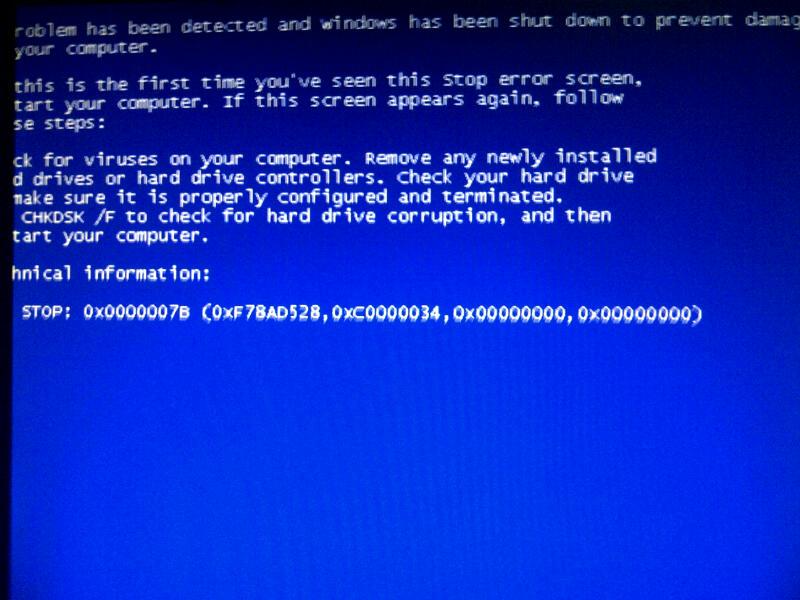
DISM commands that I cannot remember
playing around with hardware
Windows Memory Diagnostic
and a few other things that I cannot remember at the minute (spent 14 hrs yesterday on this)
Also, event viewer showsmany"DCOM got error "1084" errors. They all have Event ID 10005.
Interestingly, with one stick of ram, it lasts a while before BSOD. This also appears to be the case with the GPU.
When just one stick and GPU are in, it seems to work for a little bit before eventually BSOD/freezing. Similarly, when GPU is removed, it seems to last a little longer.
I also noticed that BSOD/freezing occurs whenever Nvidia drivers are finishing installation - every time, without fail.
However, when in safe mode, it works indefinitely, regardless of what hardware is installed.
Am absolutely baffled, any and all help will be very much appreciated.
Nothing in the system has been overclocked since I came into ownership (approx 9 months ago).
Specs
OS: Windows 10 Home 64-bit
CPU: Intel Core i5-8600K
RAM: 16gb DDR4 T-force Dark 3000 mhz
GPU: GeForce GTX 1080
SSD: Samsung 850 Evo M.2 (have a HDD too, but this is not plugged in)
Dump files
(wasn't too sure if I did this part properly - please let me know if I need to do anything further).
https://1drv.ms/u/s!AtgShG3S_pTe4wwrvQ6eDFxuJjAb?e=wuxLl3
Kindest Regards
Edited by sadwindowuser, 14 March 2022 - 04:12 AM.








