Computer help: My taskbar keeps resetting, any ideas?
Q: My taskbar keeps resetting and I'm not sure why. Any ideas?
— Dan F., Vero Beach
A: The Windows taskbar is the bar located at the bottom of your main Windows desktop screen. It essentially serves as a center point of the user interface, showing what apps are open at time of use and providing access to key items like the start menu, search command, clock, volume control and more.
If the taskbar resets commonly — meaning it disappears and/or clears itself and then comes back moments later as if it's been refreshed — then it often implies there's an issue with the Explorer.exe command in Windows, which controls the taskbar, among other items.
In many cases this indicates a corruption with Windows that needs to be fixed, or in a worse-case scenario, an issue with one or more hardware components.
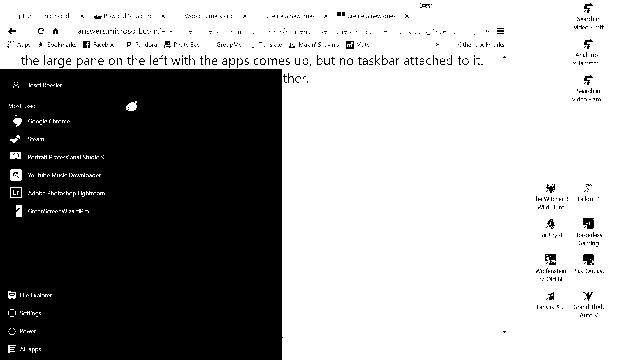
To fix, the best place to start is to run the system file checker in Windows, as this will provide a diagnosis of the drive as well as potentially fix any corruptions found on it.
The following URL provides step-by-step instructions (with illustrations) on launching this tool in Windows 10: https://support.microsoft.com/en-us/topic/use-the-system-file-checker-tool-to-repair-missing-or-corrupted-system-files-79aa86cb-ca52-166a-92a3-966e85d4094e
If this does not solve the problem, then you will need to launch Windows startup repair to fix any corruptions the system file checker could not repair. This can be done via the steps found at this URL: https://www.laptopmag.com/articles/repair-windows-10
Beyond this, the problem may be better served by talking with a local tech. In many cases, this may involve a complete reinstallation of Windows, so a tech not only could help you with that but also backup your drive prior to the installation so that your files, folders, programs and profiles can be saved and placed back on the system after the operating system gets fixed.
Untangling the web
This popular Instagram page —instagram.com/colorpalette.cinema/ — with more than 1.7 million followers as of this writing, focuses specifically on how color is used in film to encapsulate or extend the emotions conveyed on screen.
At it you'll find a slew of movie frames from both new and past releases, along with a color palette showing the visual spectrum used in that frame and a listing of the filmmaking crew behind the image's composition. A must visit (and subscription) for fans of cinematography and photography.
Contact Eyal Goldshmid @ egoldshmid@yahoo.com.








