Does Using a VPN Hide Your IP Address?
VPN users make no secret about their enthusiasm for the service, and some people refuse to go online without one. At the same time, others don’t bother using additional software while surfing the web and believe that going Incognito is enough to keep them safe. Unfortunately, the latter belief can leave you vulnerable to potential online security risks, including tracking and hacking attempts. However, the solution may be right in front of you.
Using a VPN can help disguise your activity online in a way that Incognito mode simply wasn’t designed to do, including masking your location and spoofing your IP address. Does it actually hide your IP address? Read on to learn more about how VPNs work to give you a new IP address and who can see your real one.
Terminology
First, let’s define some basic terminology.
Limited Deal: 3 months FREE! Get ExpressVPN. Secure and streaming friendly.30-day money back guarantee
A Virtual Private Network (VPN) is a service that is supposed to provide you with greater privacy online and a higher degree of overall protection for your internet traffic. They encrypt the data leaving your device and route it via one of the provider’s numerous servers.
An IP address is a string of digits that identifies your computer on the internet in the same way that a ZIP Code identifies the physical location of your house.
Why Would You Hide Your IP Address?
When you are surfing the web, the information you send out may be tracked back to your IP address, which means it can be linked back to your PC. This can lead to someone finding out your physical location. Additionally, companies tend to use this data to identify your surfing patterns and interests for targeted advertising. You can help prevent this by hiding your IP address.
Limited Deal: 3 months FREE! Get ExpressVPN. Secure and streaming friendly.30-day money back guarantee
A secure network is another reason to hide your IP address. With the development of remote workplaces, many people prefer to work from home rather than in a traditional office setting. However, concealing your IP address might be a good approach to ensure your web activities are kept private, especially when accessing sensitive material.
Users in countries with heavy internet censorship may prefer the freedom that hiding an IP address can provide. Although VPNs don’t change the censorship laws, they allow access to otherwise inaccessible material in censorship countries.
Moreover, streaming platforms like Netflix have different content available for various countries. By using a VPN, you can access content that may not be available in your region.
Limited Deal: 3 months FREE! Get ExpressVPN. Secure and streaming friendly.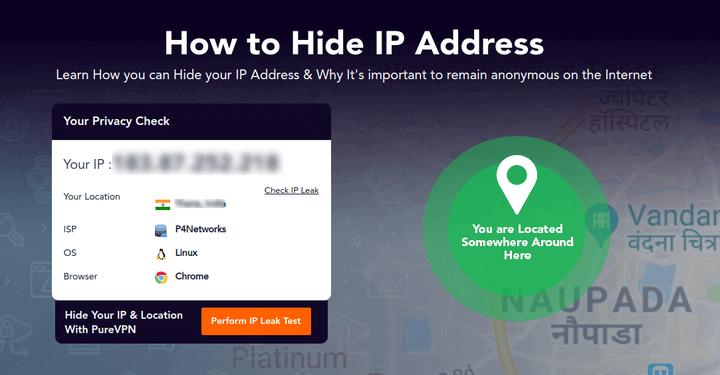
30-day money back guarantee
Does a VPN Hide Your IP Address?
When you use VPN software on your PC like ExpressVPN, the way data gets transmitted from your devices to the web is different. The data is encrypted before it leaves your device. Instead of being sent directly online, it is routed via one of the VPN network’s servers before traveling to its destination on the internet.
The key difference in this technique is that the source IP address (which may be traced) is now the VPN server – which might be any one of hundreds of servers anywhere in the world – rather than your computer’s IP address.
Nevertheless, things aren’t quite so simple.
Sometimes VPNs might suffer from IP leaks, where your actual IP address is exposed, or other types of data leakage, such as DNS leaks. The latter may be prevented by installing VPNs with their own DNS servers and DNS leak security mechanisms.
VPNs can also have a connection drop out, similar to when your internet connection drops. In this case, your IP address could be visible temporarily, but many VPNs solve this by having a “kill switch,” which stops the data transmission until the VPN is working again.
So, instead of your real IP address showing, the VPN hides it by showing a fake IP address. Essentially, your Internet Service Provider (ISP), as well as any website you visit, will be able to see the replacement. An ISP is a company that provides Internet access to both personal and commercial users. So, while you can conceal your device’s private IP address, the replacement will be visible.
While there are other ways to hide your IP address, like proxy servers, they lack the benefits of VPNs and may not be as secure. For example, VPNs like ExpressVPN conceal your IP address with the help of 160 servers in 94 different countries and come with 256-bit AES encryption. It also provides benefits like the “kill switch” and a 24/7 customer support service.
Does a VPN Hide Your IP Address From ISP?
Yes, it can! The ISP won’t see your IP address. Instead, it’ll detect the replacement used by the VPN.
This works because the encrypted data is sent through your router and ISP, but neither can read its content since it is encrypted. The VPN server decrypts the traffic and delivers it to the target website, making it seem like the communication originated from the server’s IP address rather than yours.
How to Use a VPN
Setting up your VPN is relatively simple. The actual steps may vary depending on the service. However, the basic steps are the same. Check out this example for ExpressVPN:
Additional FAQs
Your device sends a DNS request when you search for a website or input a URL into your browser’s address bar. The request converts the website into the IP address of the webserver; this is how your browser can discover the website and provide its content to you. However, a VPN can conceal your search activities from others by encrypting your DNS requests.
Yes! A VPN helps protect your privacy by preventing web trackers from tracking you across the internet. Trackers will believe that all of your traffic is coming from a different device and possibly, another region if you use a VPN. It also secures your identity by blocking hacking attempts like assaults while using public networks.
No, there is no way to be completely anonymous on the internet. The VPN only masks your actual IP address, but the replacement is still visible. They help protect what you’re doing, but your ISP still knows when you’re online. They simply can’t see what you’re doing, which websites you visit, or how long you’ve been on a site.
Some VPNs do have the potential to slow down your Internet connection. It sometimes depends on the VPN that you are using. To avoid possible internet lag, try using VPNs known for reliable connections like ExpressVPN. If you find that your connection has slowed, consider picking a server location closer to your area.
Protect Your Internet Presence
A VPN is a valuable tool to achieve some privacy on the internet, where privacy is becoming more and more a prominent issue. Using a VPN can help you mask your IP address, prevent anybody from finding out your physical location, or find out information you are unwilling to share. Essentially, it’s another layer of security while you are Internet browsing.
Have you used a VPN before? Do you find VPN necessary? Have you had any bad experiences because you did not use a VPN? Let us know in the comment section below!








