How to remove your login password on Windows 11
Keeping your PC protected is important, and to do that you probably use an account password. By doing so, only authorized people can access your Windows profile.
This isn’t always the best protection method, but it gets the job done in most cases, especially if you’re a home user.
But what if you don’t want to have an account password anymore? You’ll be pleased to hear that it isn’t mandatory and you can easily remove it.
There are several methods to remove passwords on Windows 11, and in this guide, we’re going to show you the simplest and the fastest ways to achieve your goal.
Windows password and file encryption are completely separate. The password on your Windows profile protects your user account and your personal files from unauthorized access.
This means that your files on your drives are unencrypted, and users can still access them if they know a proper way to do it.
To make sure that your files and completely protected, it’s best to encrypt them with dedicated file encryption software.
Keep in mind that you need to have a recovery USB drive created before starting the password reset process to complete it. If you don’t have it, using a dedicated password recovery software might help.
If you’re using a Microsoft account, you can reset it from Microsoft’s website on any other device.
How can I remove my password on Windows 11?
This is the easiest way to remove a password for a local account on Windows 11 yet keep in mind that this method doesn’t work if you’re signing in with a Microsoft account.
NOTEModifying the registry can lead to system stability issues, so be sure to back up your registry before making any changes.Expert Tip: Some PC issues are hard to tackle, especially when it comes to corrupted repositories or missing Windows files. If you are having troubles fixing an error, your system may be partially broken. We recommend installing Restoro, a tool that will scan your machine and identify what the fault is.Click here to download and start repairing.
Now you should be able to sign in to Windows 11 without having to type your account password. By doing so, you’ll disable the Windows login password even if you’re using a Microsoft account.
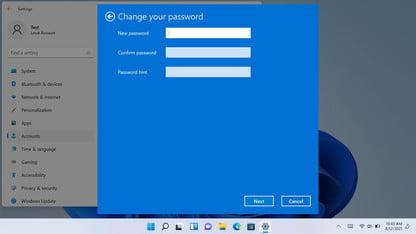
A PIN has many advantages over a password, especially if you’re using your Microsoft account to sign in. A strong password needs to be long and have various characters including numbers and symbols.
Sometimes it’s not convenient to enter a long password every time you want to log in to your PC, and this is why a PIN might be more practical.
PIN needs to be at least 4 characters, so it’s easier to remember, plus your PIN is associated only with your PC, so if it gets stolen it can’t be used to access your Microsoft account online. And if you happen to experience any issues, you can always use our guide on what to do if the PIN is not working.
Lastly, your PIN works with a TPM chip, so even if your device is stolen, without an actual PIN nobody will be able to access it.
The TPM chip ensures that your device isn’t tampered with, and if anyone tries to remove the PIN using software or hardware methods, the TPM chip should block that.
NOTEIf you ever need to remove the PIN, you should know that it can be removed similarly to a Windows password.After doing that your PIN will be removed, as you’ve intended from the very start.
As you can see, it’s pretty simple to remove a password on Windows 11 if you’re using a local account, but if you’re using a Microsoft account, you might experience issues, so we don’t advise doing that.
With Windows 11, Microsoft has made it harder to log in without a password if you’re using a Microsoft account, so you might want to consider using a PIN instead.
Even more, if you don’t want clutter on your system, learn how to easily remove users in Windows 11.
Did we miss any other method that can be used to forget all about the Windows password? Let us know in the comments below.
Still having issues? Fix them with this tool:Restoro has been downloaded by 0 readers this month.
This article covers:Topics: Was this page helpful?xStart a conversationcommentsComment *
Name *
Email *
Commenting as .Not you?
Save information for future comments
Δ
ShareCopy link







