How To Sync Google Drive To Your PC Or Mac
Some say your files don’t truly exist until there are copies of them on at least three devices. Here’s how to take a step closer by syncing Google Drive with either a Mac or a PC
Google Drive is well-known for its free apps, simplicity of use, and integration with Gmail and other Google services. Using a cloud storage service like Google Drive provides a number of benefits, including faster file sharing and a remote backup source.
Google Drive’s success is based on helpful collaboration features and built-in connections with Google’s suite of products and services, as opposed to the lack of such commodities at competitors like DropBox and Apple’s iCloud service.
If you already have a Google account – great news! You already have 15GB of free storage waiting. Whether you prefer to use this as additional space for new files or use the space to back up the important files already stored on your computer is completely up to you.
Once downloaded and installed, Google’s Drive application makes synchronizing and backing up files a breeze, making life easier regardless of how you prefer to use your storage space, especially when your settings and preferences are set to fully optimize your cloud storage experience.
Installing Google Drive On Your Desktop
On a PC or Mac, here’s how to install Google Drive to your desktop:
Now Google will ask you if you downloaded from them, followed by this message:
“Don’t sign in to Google Drive for desktop unless you’re sure you downloaded this app from Google. If you downloaded Google Drive for desktop from Google, this app may be asking you to sign in again now because this app was recently updated. If you’re not sure whether you downloaded Google Drive for desktop from Google, you should delete this app”.
Synchronising And Setting Your Google Drive Preferences
Now that Google Drive is downloaded and installed on your PC or Mac, it’s time to set your preferences, which will include the folders you want to sync between your system and Google Drive, as well as a number of settings including photo upload compression to save space, notification settings and more.
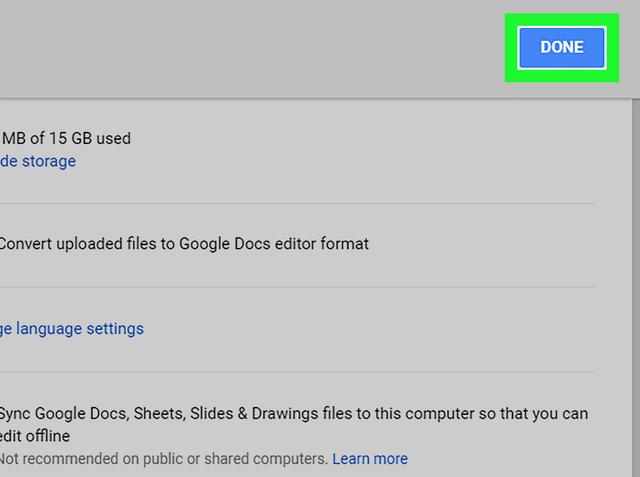
Here’s how to add and change folders that are synchronized:
Using Google Drive
Now that you’re set up and ready to sync your files between your computer and Google Drive, we want to make sure you know of all the ways in which you can fully make the most of this free service from Google.
Here are Google Drive’s key features:
Google provides 15 GB of free storage space across Gmail, Google Drive, and Google Photos by default. If you ever reach that quota, you can simply upgrade to a Google One account to get even more extra space.
Until you share a file, it is private. You may, however, invite people to view, modify, or download files and documents at any moment, and you can witness everything happen in real-time.
Any smartphone, tablet, or computer that is signed in to your Google account can access the files. There is also an option for offline access when there is little or no internet coverage.
Drive can identify images and even content within PDFs and scanned documents, making it even easier to find the files you need.
AES256 and AES128 encryption, the same security protocol used on other Google services, is used to protect Drive files. And if you want to make it even more secure when you’re accessing it away from your home network, use a VPN.
Learn More About Google Drive ↗
Choosing The Right VPN: My Recommendations For 2021
IVACY VPN – If you only use a VPN to unblock websites like Netflix, Disney+, and access things like HULU from the UK, the IVACY VPN is the one to go for – it’s cheap right now too with 87% discounts available.
PureVPN – PureVPN is a very good VPN. In 2020, PureVPN updated how it operated, adding in support for no-logging. This made it one of our favorite options. PureVPN is fast, inexpensive, and now 100% no-logs.
NordVPN – You have definitely heard of NordVPN. NordVPN spends more on marketing and advertising than any other VPN on the planet. NordVPN is fast and very secure. It is also 100% no logs. But it isn’t as cheap as IVACY or PureVPN.
My advice? IVACY VPN is the best overall package; it is very inexpensive, it is super-fast, it has great support and will run on all your devices; and, most importantly, it’ll unlock sites like Netflix, Disney Plus, HULU, and Amazon Prime Video.
Jake McEvoyJake is a professional copywriter, journalist, and life-long fan of technology. He covers news and user guides for KnowYourMobile.
Share via:








