How to take a screenshot on an iPhone — Steps for iPhone 12, iPhone 11 and older
Wondering how to take a screenshot on your iPhone, but not sure exactly sure which combinations of buttons it is now? We've got you. As with turning off an iPhone, things got switched around a little when Apple did away with the home button starting with the iPhone X in 2017.
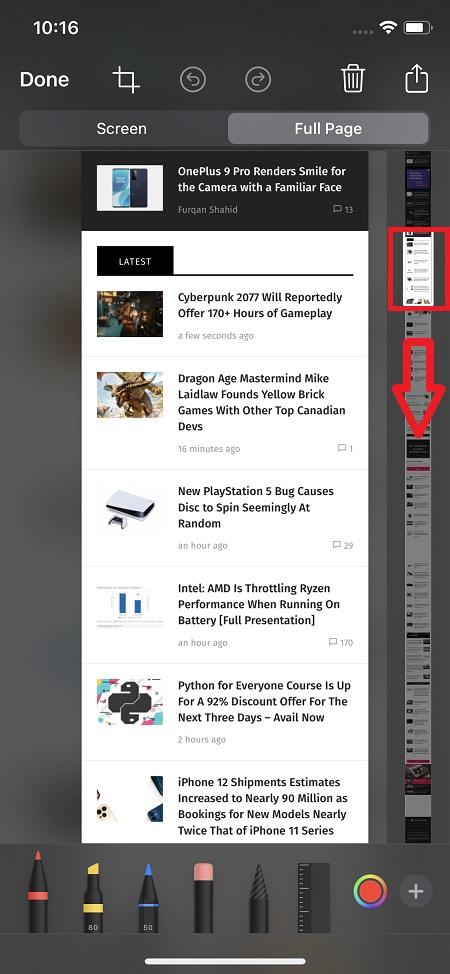
Fortunately, it's still just a couple of button presses away and the good news is that Apple has dramatically improved its screenshot tool so you can do a lot more with a screenshot once you have it. Here's a quick rundown on how to take a screenshot on an iPhone from the latest iPhone 12 to earlier iPhones with a home button.
How to take a screenshot with an iPhone 12 or any previous iPhone with Face ID
The screen will flash briefly and your screenshot will appear in a small preview in the lower-left corner of the screen. The screenshot will automatically be saved to Photos.








