Instagram is letting some people post on desktop. Here's how to do it
Instagram is adding the ability to create and publish posts straight from your desktop, Facebook confirmed Thursday. Until now, Instagram users have only been able to post stories from their phone app unless they used a workaround.
The feature isn't being added to the iPad, according to 9to5Mac, but is being slowly rolled out to Instagram users on Mac and PC.
"We know that many people access Instagram from their computer," Instagram told CNET in an emailed statement. "To improve that experience, we're now testing the ability to create a Feed post on Instagram with their desktop browser."
How to post on Instagram via your desktop
If you're one of the lucky few who has the feature enabled already, Instagram will alert you in a pop-up when you log in, 9to5Mac reported. And if you do, here's how you can post on Instagram via desktop:
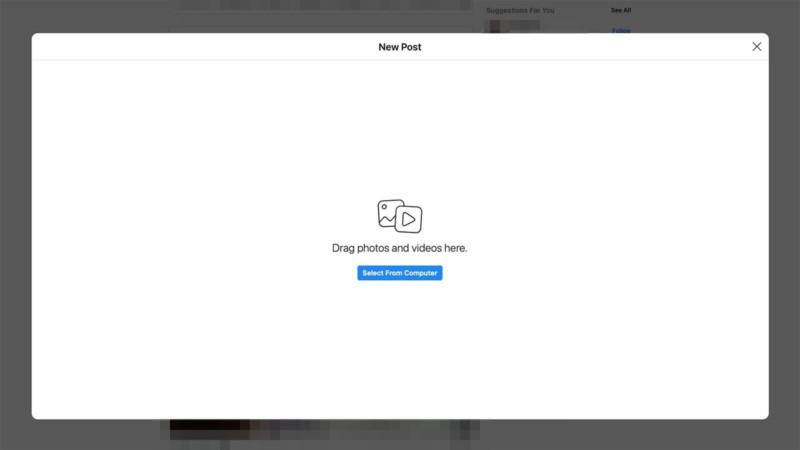
1. Click the + button in the top right corner. It'll appear between the messages and compass icons.
2. Drag and drop photos or videos, or select from your computer.
3. Add filters and edits to your post.
4. Add a caption and geo tag, and tag people in the post.
5. Click Share.
Here's how to hide likes on your Instagram page and how to take the best pictures possible on your Android or iPhone.








