Is Windows 11 a free upgrade for Windows 10 and Windows 7?
After six years of Windows 10, we finally have a whole new version of Windows upon us. Windows 11 is very exciting, and we already have our first hands-on with an early build. But with it also come a lot of questions. Will Windows 11 be a free upgrade just like Windows 10 was? Put simply, yes, but there are some caveats. Windows 11 has new system requirements, so not every PC will be able to upgrade.
What is Windows 11?
Windows 11 is the next major version of Windows, and technically, it’s the first one we’ve had in six years. That’s quite a long time, considering new Windows versions used to arrive every three years or so. The reason this happened though was because Windows 10 was a continuously updating operating system. Instead of only getting new features every two to three years, Windows 10 received feature updates about twice a year. These would add new features and sometimes make pretty big changes.
XDA-Developers VIDEO OF THE DAYSeeing the name Windows 11 may make you think this is a clean break from all that, but that’s not completely true. We’ve been hearing about a major visual refresh for Windows for a while under the codename Sun Valley. For a few months, we believed this would be just another feature update for Windows 10. However, Microsoft is going with a whole new name because there are some significant changes, especially in terms of design. Windows 11 looks very different from Windows 10, and at the same time, it also adds some new features and removes some others that weren’t getting a ton of use.
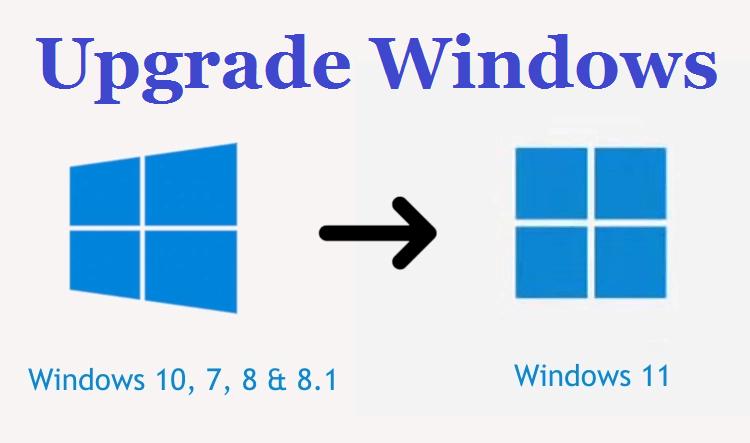
What does that mean for upgrading?
If you’re using Windows 10, installing Windows 11 will feel just like installing a Windows 10 feature update. Microsoft has said exactly that, which means the upgrade process should be pretty easy. It’s also been confirmed that Windows 11 will be a free update for Windows 10 users, as long as their PC is compatible. The free upgrade will start rolling out this holiday and it has no set end date yet, so you should be able to upgrade whenever you feel ready.
Compatibility is a big caveat, though. Windows 11 has much higher system requirements than Windows 10 did. For starters, you’ll need to have a PC with a 64-bit processor. Nowadays, that’s true for the vast majority of PCs, but if you have an older 32-bit PC that upgraded to Windows 10, that will be the end of the line. On top of that, your PC will need at least 4GB of RAM to run Windows 11, and 64GB of storage. Again, a lot of modern PCs already meet these requirements easily, but if you have an older device, that may be a problem.
If you’re using Windows 7 or 8.1, the situation is a bit more complicated. Microsoft hasn’t mentioned Windows 7 or 8.1, but the leaked Windows 11 build contains configuration files meant for users upgrading from these versions of Windows. Windows 10 was a free upgrade for Windows 7 and 8.1, so it could be the same here. Of course, you’ll have to meet the system requirements, and if you have an old device like that, that’s gonna be harder.
The difference here will only be the way you install the update. Windows 11 likely won’t be served through Windows Update, so you’ll have to use the Media Creation Tool to update your PC. Windows 11 will take your registration key and convert it into a valid Windows 11 license. If you’re using the original release of Windows 8, you’ll need to install Windows 8.1 first before upgrading, because Windows 8 is no longer supported. This is also a free upgrade, though. For Windows 7, Lenovo has said that you’ll need to perform a clean install to go directly to Windows 11.
Even if you can’t upgrade directly to Windows 11, another option is to go through Windows 10 first. You can use the Media Creation Tool to upgrade to Windows 10 right now, then get the Windows 11 upgrade once it’s available.
In conclusion, yes, you can upgrade from Windows 10 to Windows 11 for free. You might even be able to do it if you’re using an older version of Windows. This is because Microsoft wants Windows to be as unified a platform as possible. Since it released Windows 10, we’ve often heard the company talk about how many devices are running the OS. It wouldn’t make a ton of sense for the company to split its userbase again. However, Windows 11 has higher system requirements that not every PC will meet. In that sense, you could have to buy a new PC or upgrade some components to use it.
It’s also worth noting that this doesn’t mean Windows 11 itself is free. You still need a valid license, but if you’re using Windows 10, that license will transfer over. Also, most laptops you can buy do include a Windows license, so you won’t have to buy it again. If you don’t have a valid Windows license, you’ll need to buy Windows 11, just as with Windows 10.








