Replacing Google Photos with a Synology NAS | A robust device with lots of storage and features
If you’re looking for a Google Photos replacement, it’s time to think about network attached storage. Synology has a fantastic range of NAS products, and their Moments app is one of the best Google Photos alternatives that I’ve seen to date.
Google Photos started charging for photo storage space this year, and while it’s a great service, it’s a problem for anyone like me who takes a lot of photos and videos. Google gets a lot right that I haven’t seen from any other service, yet, but once you start paying for Photos, getting away from them is going to get complicated.
That’s where Synology comes in. The company has been around for 20 years now, much like The GATE, and their NAS products meet just about every need for at-home users, pro-consumers, and professionals. At a point where many of us are working from home, a NAS makes a lot of sense, but especially compared to Google Photos and their rates.
The problem comes back to Google’s storage prices. With a free account, you get 15 GB of storage for your Gmail, Google Drive, and Google Photos. Then it’s $27.99 Canadian, annually, for 100 GB, and at the higher level, 2 TB is $139.99 annually. By comparison, Microsoft OneDrive is $79.00 per year for 1 TB, and that includes Microsoft Office.
The catch is that there isn’t one service that’s as robust as Google Photos, and even backing up at “high quality,” I could likely fill 100 GB within a few months, considering how much I shoot with my Samsung Galaxy Note 20 Ultra. I love the features, and the way you can search for text and specific images or places, but I don’t want to keep paying into larger and larger plans, especially when I create a lot of images and videos that I want to back up.
That’s why I love the Synology DiskStation DS420+ NAS. I’ve been using the NAS for a while now, and it’s a great system for backing up files, and Synology Moments offers a very similar experience to Google Photos, without any fees after you purchase the NAS and drives.
What’s really impressive is that Synology’s devices are packed with software and features for just about any type of user. From the user interface you can setup users, permissions, folders, and packages that offer everything from music playback, to a media server, or external backups.
Moments is one of the most useful NAS packages though for photo enthusiasts. It’s an AI-enabled photo management application that runs on the NAS, and you can set it up to be accessible from outside your home, or leave it strictly accessible while you’re at home.
From within the Android app, or from the secure website, Moments will offer effects for your photos, organize them by people, subjects, and places, and you can search based on any of those terms.
Moments does a surprisingly great job of recognizing objects and people, including things like cars, and it’s robust enough to replicate many of Google Photos’ best features.
While the software is limited, and won’t replicate everything you may expect from Photos–at least not yet–it’s still quite robust. It reliably found pictures of my wife and daughter, but it did create a number of groups for each of them, and then I had to merge them, but that was a fairly easy process.
You can also create tags, to easily find sets of photos, based on whatever system you want to create. I’ve found that handy for finding photos of places I’ve been to, but if your camera or phone uses a location tag, Moments has folders of locations, too.
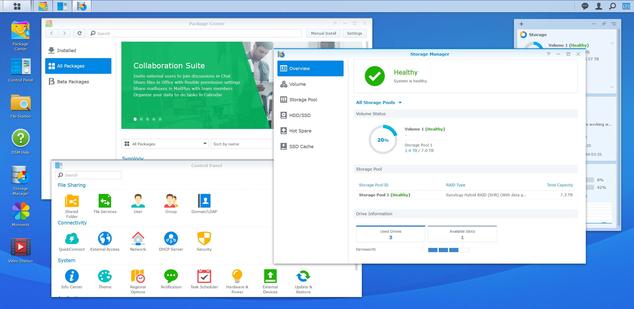
Moments also has a similar photos feature, so you can compare potential duplicates and remove any extras that you don’t need. For shutter bugs who sometimes take multiple shots in a row, it’s a great way to reduce clutter with extra images in a few clicks.
The image quality is excellent, and using Synology’s DS Cloud, you can backup images and files from your phone right to your NAS, or you can use Synology Drive to backup desktop files from your PC to the NAS.
However you use the NAS, it’s a scalable option that you can spend as much or as little as you need to, and generally cheaper in the long run than Google Photos, especially if you need more than 1 TB. Best of all, it’s also a lot easier finding and working with images on a NAS, compared to hunting for images the way they’re organized in Google.
The costs will vary, depending on your own setup and needs, but I currently have 7 TB of space on the Synology NAS, and assuming my per year cost over about 5 years, I’d be paying around $155 a year.
If you don’t need as much space as me, you could bring the per year costs down, but I love how scalable this option is, no matter how many images or videos that you’re backing up.
I’m also a very big fan of the Synology DiskStation Manager operating system for the NAS. It’s robust, but easy to use, and the range of apps for your phone, mean you can do a lot, all for that same price, without any annual fees.
As a high-end user, this is a setup that makes a lot of sense for me, and I also prefer it to being stuck with Google for increasingly larger and larger storage space.
A Synology NAS with space for two hard drives is about $400, while the DS420+, with four hard drive bays, is $650. A good NAS hard drive will run you around $150 for 4 TB, but to take advantage of Synology’s Hybrid RAID, for data protection in case of a drive failure, three drives is required.
Let me know if you have any questions about how I’m using the Synology NAS. You can also expect a number of upgrades with Synology software as they’re currently working on a plan to release DiskStation Manager 7.0 later this year. The new operating system includes a big upgrade that could actually compete more directly with Google Photos: Synology Photos.
Synology Photos will have a lot of new features, like automatic albums, secure sharing, faster browsing of images, and a brand new app that can cast to TVs using AirPlay or Chromecast.
Subscribe to our mailing list and get weekly updates on our latest contests, interviews, and reviews.
Thank you for subscribing.
Something went wrong.
We respect your privacy and take protecting it seriously








