Rolling Stone Don’t Leave Important Data On Discs: Make Backups With These External DVD Drives
Music, movies, and books have gone from physical objects to digital files over the past 10 years, and computer designs have changed with the times.
A lot of computers — laptops, all-in-ones, and traditional desktops — don’t have a DVD drive built into them anymore. This is a problem if you have family photos, old band demos, or home movies stuck on discs.
It’s important to back those files up onto your computer and an external hard drive to avoid losing them forever. If you’ve got a stack of discs to digitize, the solution is simple: use an external DVD drive.
An external disc drive works identically to the one that used to come built into older computers, with the added convenience of being able to put it away once you’re done with your task. Use the drives below to archive your family history, or finally rip the last of your CD collection to a computer.
What Are the Best External DVD Drives?
There are many factors to consider when choosing the best external DVD drive for you; below are the most important ones, which we considered while we were researching this list.
Drive Speed: A drive’s maximum read speed determines how quickly it’ll be able to transfer data from your disc to your computer’s hard drive. The drives in this guide have DVD read speeds between 8X and 16X — the faster, the better.
Formats: All of the external disc drives below can read CDs and DVDs, but the more premium options can read Blu-Ray discs, too.
Compatibility: All of the external DVD drives we’re recommending work with both PCs and Macs.
Connector: A lot of external DVD drives need to be plugged into one (or even two) USB-A ports. If your computer doesn’t have a USB-A port, we’ll recommend a cable that allows you to plug yours into a USB-C port.
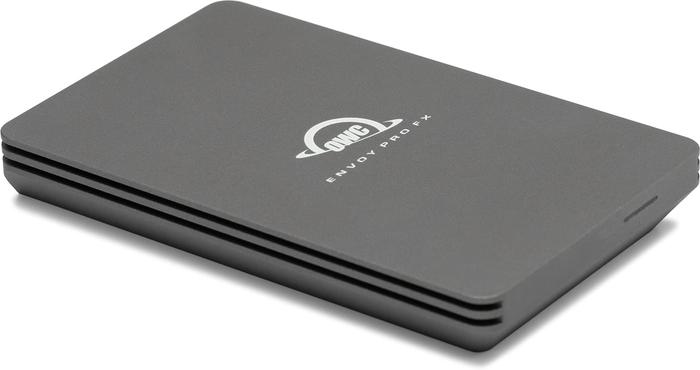
Portability: Most of the external DVD drives below are “bus powered,” which means they don’t need to be plugged into an outlet to work. This limits their top read speed, but makes them totally portable. DVD drives that draw power from an outlet are a little bigger, but a lot faster.
Amazon
ASUS’ Lite Slim DVD Burner is an ultra-portable external DVD drive that’s the perfect choice for most people.
The drive can read DVDs at speeds of up to 8X, and burn encrypted discs at the same rate. It comes with a Mini USB to USB-A cable, and needs to be plugged into two USB ports (one for power, one for data transfer). If you have a computer with USB-C ports, we recommend this 3.3 foot cable from CableMatters.
It doesn’t have a lot of bells & whistles, but ASUS’ Lite Slim DVD Burner has all the features you actually need from an External DVD drive. You can get files off of your discs with ease, and take the drive with you anywhere you go. If you need an efficient way to get that job done, ASUS Lite Slim DVD Burner is a great choice.
Buy:ASUS Lite Slim DVD Burnerat$27.99
Amazon
If you prefer slot-load external DVD drives, LG’s Super Ultra Slim Portable Drive is the right choice for you.
You can slide discs right into its slot without pushing a button. This ultra-portable external DVD drive has a maximum read speed of 8X, and uses a technology called “silent play” to transfer data without making a lot of noise.
LG bundles this drive with a Mini USB to USB-A cable, but it only needs to be plugged into one USB-A port on your computer. If you have a newer computer without USB-A ports, this Mini USB to USB-C cable is required.
If you need a sleek, nearly silent external DVD drive to archive a stack of discs, LG’s Super Ultra Slim Portable Drive has you covered.
Buy:LG Super Ultra Slim Portable Driveat$71.05
Amazon
Archgon Aluminum External 4K Blu-Ray Super Drive is the most versatile external DVD drive in our guide, and the right choice if you want to make backups of your HD movie collection.
The slim drive can read DVDs at speeds of up to 8X, but also works with Blu-Rays at speeds of up to 6X. It can even read 4K Blu-Ray discs, which most drives can’t do. If you’re backing up your high resolution movie collection to reduce the number of times you play a physical disc, this is the drive for you.
Archgon includes two cables with this drive: A USB-B to USB-A cable (it needs to be plugged into two USB-A ports on your computer), and a USB-B to USB-C cable. This means you can use the drive with any computer right out of the box. The company also includes a carrying case, so you can take this external DVD drive with you when you travel.
If you need an external DVD drive that can handle any disc format, and comes in an ultra-portable package, this one from Archgon is our top pick.
Buy:Archgon Aluminum External 4K Blu-Ray…at$124.49
Amazon
If your main concerns are speed and performance, OWC’s Mercury Pro is the best external DVD drive you can get right now.
The drive can read DVDs and non-4K Blu-Ray discs at speeds of up to 16X. We’ve used this drive to rip (digitize) both types of discs, and were seriously impressed by its consistency. Bus-powered external DVD drives are convenient, but rarely reach their top speeds because of power constraints. OWC’s Mercury Pro transferred data more quickly and reliably.
The tradeoff is the Mercury Pro needs to be plugged into an outlet at all times. This external DVD drive is meant to be used at home, on a desk. It’s about three times taller than the other drives in this guide (it’s still pretty small overall), which is something to consider, too.
The Mercury Pro comes with a USB-B to USB-A cable, and only needs to be plugged into one USB-A port on your computer. If you have a computer with USB-C ports, we recommend picking up this cable from Monoprice, which we used during our testing.
It may take up a little more space, but the increased speeds and ability to rip Blu-Ray discs make the OWC Mercury Pro one of our top picks. If you plan on doing your entire disc ripping project at home, it’s the clear winner.
Buy:OWC Mercury Proat$149.00








