Speed up your computer with this simple Google Chrome extension
Nobody likes to work on a slow computer, but finding the cause (or a fix) can be tricky. If Google’s Chrome browser is your preferred way of getting around the internet, there is a good chance that it could be to blame.
The browser is notorious for requiring a large chunk of resources, and this is due to how it works. Chrome, unlike other browsers, allocates RAM to each open tab. So if you have a handful of tabs open, it can adversely affect performance.
But there is a way to reduce the strain on your patience and computer. Read on for a new extension that can speed up your browsing sessions.
Here’s the backstory
Assigning a set amount of RAM to each open tab is Chrome’s way of doing things. Other browsers require fewer resources as they allocate RAM to the browser program and not the tabs. That is why your browsing might slow down, but not your computer.
But Chrome is like a hungry hippo, munching away at the available memory and leaving very little for the rest of the components. So while you could switch to a different browser, that isn’t always the most practical thing to do.
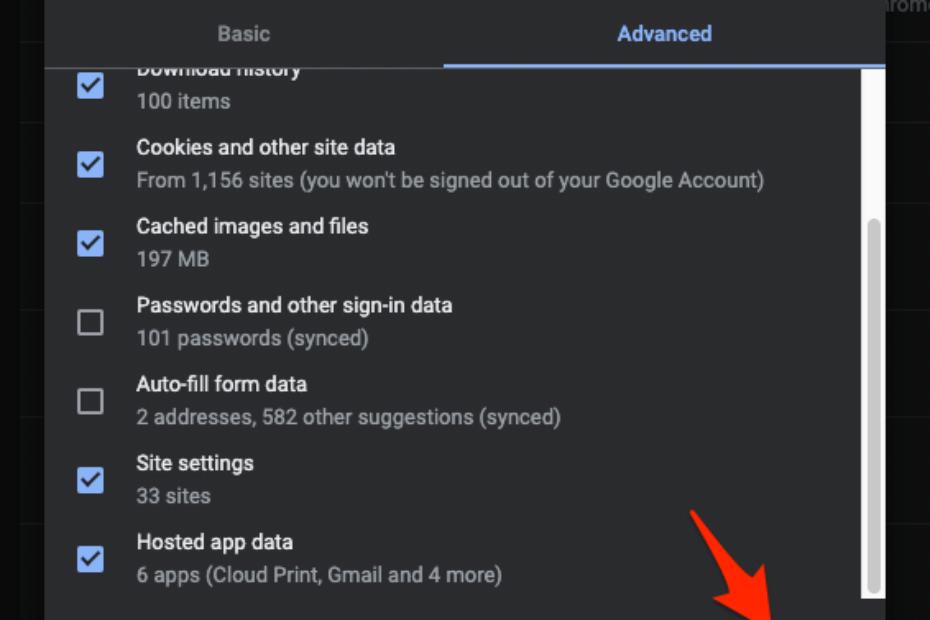
All tech. No filler.
Stay ahead of the tech curve with The Current, delivered twice a week. No fluff, no annoying ads, no BS.
An independent developer seemingly also had enough of Chrome’s appetite and did something about it. That is where Auto Tab Discard comes in. The free extension is designed so that Chrome suspends open tabs, diverting resources to the current tab.
In essence, the suspended tabs become dormant until you need to access them. But it does come with a caveat. The cached memory from unused tabs is deleted from your browser, so you must reload it. This can take a few seconds, so it’s not faster than just switching.
What you can do about it
The ability to suspend open tabs isn’t anything new, as other browsers do that natively, like Microsoft’s Edge. But the extension will come in handy for those who prefer to work on Chrome.
Here’s how you get the extension:
Auto Tab Discard extension for ChromeThere are several options available for the extension, like the ability to discard a pinned tab, when media is playing, or when your computer is charging. You can also add websites to a whitelist that will never be suspended.
Keep reading
Secure your data with Chrome’s new Privacy Guide – Here’s how to use it
XYour daily dose of tech smarts
Learn the tech tips and tricks only the pros know.No, thanks. I'm already a digital expert.
Want to wipe out what a website knows about you? You can in Chrome








