Best tablets for kids of 2021 to help your little ones learn and play
ids today are becoming more tech-savvy from a younger age. This is why it's important to keep up with the latest technology to ensure they have the best devices that suit their age and individual needs.
And let's face it, kids love tablets. And we can see why, they’re lightweight, bright and noisy. But there are so many reasons why buying a tablet for your child is a good idea, and we’re not just talking about keeping them entertained on long car trips.
Tablets are an excellent way for your child to get used to interacting with technology. They can also help to support learning and reading with thousands of educational apps and books available. Not to mention tablets can help with fine motor and cognitive skills, especially when it comes to hand-to-eye coordination.
What should you look for in a tablet for your kids?
When it comes to choosing the right tablet for your child, you need one that will be affordable, durable, and allow you to have adequate control over what apps and content can be accessed. Of course, your child's age does make a big difference to what kind of features you should at. A tablet for a younger child will need more robust parental controls than perhaps one for an older child who will need broader access to do homework and attend online classes. However, there are a few non-negotiable things you should consider when deciding which tablet you should purchase.
Size: Size is something you should consider as you don’t want to purchase a tablet that will be too big or too small for your child to handle. Screen sizes on tablets can range from 7-13 inches so take a moment to think about what the tablet will be used for most. If your child is more likely to spend time online and reading, a smaller size would be fine. If they want to stream video content, draw or participate in online learning, then opt for a larger screen.
Software: What OS (operating system) your kid’s tablet is running is an important thing to think about as you’re going to need to make sure you know how to use it. Maybe consider sticking to what you know, so if you use an Android phone, plumping for an Android tablet would make more sense as you’ll be more familiar with the layout and type of apps available.
Is it childproof enough?
Again, this depends on the age of your child, but when choosing the perfect tablet, make sure that it's durable enough to match up to their needs. It’s likely to be dropped, knocked about and be handled with sticky fingers, so if you're not confident about them handling an expensive machine, look at bumper cases, screen protectors or go for one that has built-in protection.
Will it grow with your child?
Sure, your baby is into Peppa Pig now, but what about in a year or two when they suddenly discover gaming? Whilst a lot of the tablets on the market aren’t costly, if you're looking to splash out on a tablet, then it’s worth taking into account the future needs of your child. Ask yourself will this tablet grow with them or at least suit them for the next couple of years?
Storage: You don’t have to go with high-end specs, but storage is important. If you want to use this tablet without a working internet connection, for example, on car journeys, you’re going to need to make sure it has enough space to download the content you’ll want to view. Check out whether the tablet you’re considering has enough built-in storage, uses cloud-based storage or whether it offers expandable storage solutions.
Parental controls: Your main priority as a parent is, of course, to keep your children safe, so finding a tablet with good parental controls will help you do that and give you peace of mind. Parental controls that you should look out for include setting up individual child profiles, a screen time limiter, a content filter and making sure that you can disable the purchase of any apps without your permission. Many tablets aimed solely at children already have these as a central part of their design, so you’ll be able to quickly and easily activate them. However, more inclusive tablets will require you to download specific applications or have a range of options in the settings.
At what age should I get my child a tablet?
There is no one size fits all for this question. A big part of that decision will be about you and how you feel your child would benefit from a tablet.
However, a selection of the tablets that we’ve featured in this round-up will be suitable for children ages three and up. It’s worth noting that you don’t need to buy a tablet that is designed specifically for children, as nearly all tablets can be made child friendly by setting up child profiles or enabling parental controls.
How much should you spend?
Tablets can range from £49 right through to over £1000. Determining how your child will use the tablet is the first step in deciding how much you should spend. If the tablet is going to be used for general reading and web browsing, then one on the lower end of the price spectrum will be fine. However, if they need something a little bit more powerful with extras such as pens or keyboards, then you’re going to need a larger budget. One thing for sure is that whatever your price range or the needs of your child, you’ll find what you're looking for in our round-up of the best tablets for kids.
Which tablet for kids should you buy?
We’ve tested various tablets suitable for kids to find out how they perform, whether it’s being used for education, play, or just watching movies. We’ve looked at everything from how well the battery lasts through to if it has enough storage and whether it is durable enough to withstand even the most active child.
Amazon Fire HD 10 ids Pro
Best for: Features galore
It’s no surprise that we’ve picked the Amazon Fire HD 10 ids Pro as our top pick. Unlike its predecessor, this tablet is aimed at older kids between 6 and 12 years old. It has a bright, vivid 10.1-inch full HD display which is perfect for playing games, watching movies and browsing the web. It has 3GB of RAM and an octa-core 2.0 GHz processor so kids won’t be frustrated by the lack of speed or experience any lag.
It comes with one full year of Amazon ids+, which gives your kids access to thousands of apps, games, books, video content, music and audible audiobooks. There’s plenty of educational apps included with this tablet, including eyStageFun, which is full of mini-games to help with maths, English, and more.
When it comes to battery life, this tablet lasts around 12 hours. But annoyingly, it doesn’t charge as quickly as we’d like, taking about four hours for a full charge. It has 32GB of internal storage with an option to add a MicroSD card for up to 1TB of additional storage, so plenty of space for downloading movies and games to use when you have no access to the internet.
Even with the protective bumper case, this tablet is still surprisingly slim and lightweight. The kickstand case is ideal for use when sat at the table, or if you want to prop this tablet up to stream content, it keeps it stable, reducing the risk of knocking it off the side. But another thing we were impressed with this tablet is the generous two-year warranty that covers accidental damage.
The Amazon Fire HD 10 ids Pro comes with two cameras, one at the front (2MP) and one at the rear (5MP). These aren’t fantastic quality, but then this is a tablet for children, so it is perfectly adequate for some basic snaps and a video call to grandparents. Talking of video calls, we loved how this tablet allows children to stay in touch. When connected to WiFi, this tablet allows video and voice calls. It can send announcements to approved contacts with any Alexa device or app - which we thought was very handy for getting kids to the dinner table without having to shout up the stairs.
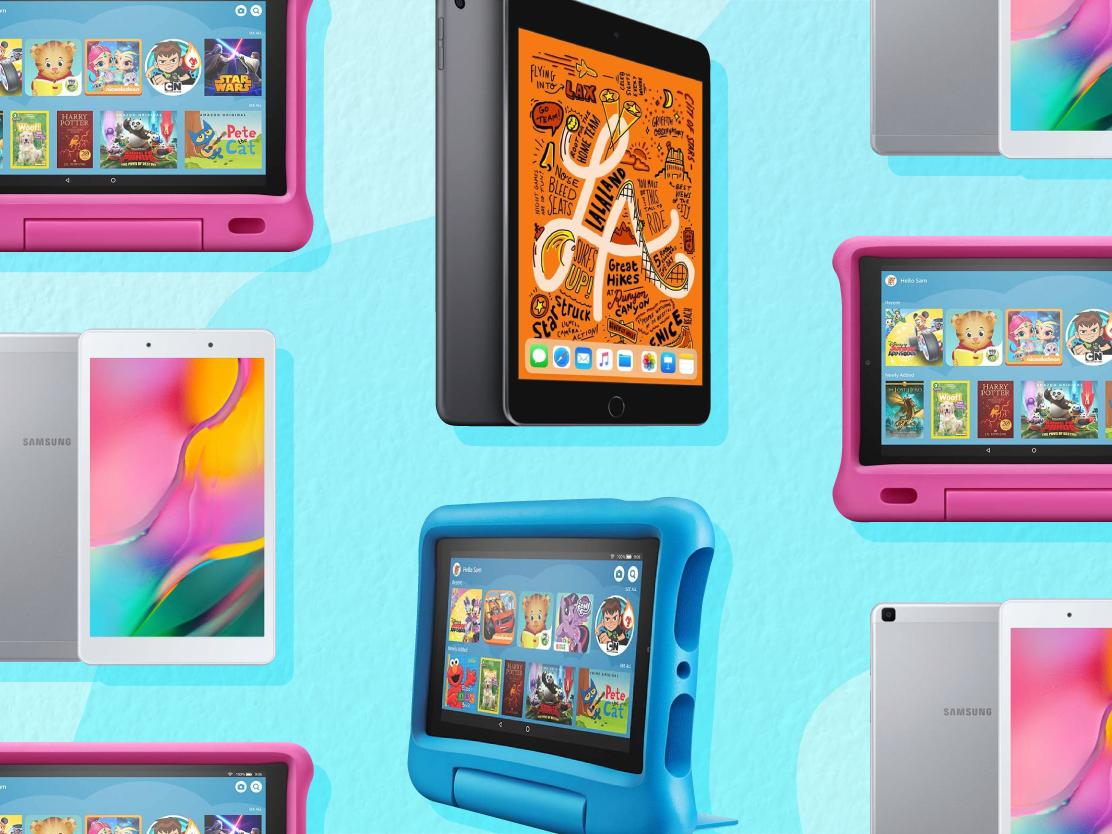
There are plenty of built-in parental controls that come with this kids tablet. Children can request applications and downloads, but these won’t be actioned unless a parent approves. The web browser also has a built-in control that filters out inappropriate sites or search terms, and parents can block any sites they don’t wish their child to visit.
If there’s one thing that lets this tablet down, there’s no access to the Google Play store. Whilst there are still plenty of suitable apps to download via the Amazon digital store, it would’ve been nice to have had an even wider choice given it's for older children.
£199 | Amazon
Amazon Fire HD 10 ids
Best for: younger children
The Amazon Fire HD 10 has been designed with slightly younger children in mind than the Pro, with it being best suited to ages between 3 - 7. It still comes with the fantastic two-year, no questions asked replacement guarantee, which we think is even more vital when you’re entrusting a tablet to a pre-school child. It comes in a choice of two vibrant colours, lavender and sky blue, which we think kids will love, and the colourful, padded case doubles up as a stand. The battery is excellent, lasting around 12 hours with moderate use. The screen is 10.1-inch which is a great size whether playing games or watching video content.
It has 32GB internal storage, but it also has up to 1TB of expandable storage. Parents will rest easy when they know their little one has this tablet as it has tons of parental controls. Just like the Pro, you have complete control over any downloads, purchases and a strict content filter. If you’re worried about too much screen time, there are fun features with this tablet that allow you to set educational goals and strict time limits.
When you register this tablet, you’ll get access to the parental dashboard where you can download apps such as Netflix, Disney+, Seesaw Class and many other educational and recreational apps. ids won’t find this tablet slow and tedious; it’ll handle videos and graphics like a dream with 3GB of RAM and an octa-core processor.
£199 | Amazon
Samsung Galaxy Tab A8
Best for: value for money
This smaller screen tablet is ideal for children who want to start debuting into the adult tablet world. You have the benefit of the Google Play Store, where you’ll find thousands of educational tools, games and apps that will keep them inspired and entertained. But beware that you will have to have a certain level of trust with your child to ensure they don’t download any apps you don’t want them to access. However, the Samsung Galaxy Tab A8 does have some parental controls built-in; there is the ids Home app that can be activated to set time limits and monitor any usage.
This tablet is smaller and lighter than some of the others aimed towards kids, so you may want to consider purchasing a case to keep it from falling victim to any clumsy kids that happen to use it. If your child has a knack for photography, they’ll love the 8MP rear camera, which can also record full HD video. There is also a front camera for online learning sessions or video calls. The Samsung Galaxy Tab A8 has a 2GHz quad-core processor with 2G of RAM and 32GB of internal storage. It can support up to 512GB of expandable storage via MicroSD cards.
The battery life is decent; we managed to get around 8 hours of active use, which is good enough for a day's online schooling or a long car journey. It has dual speakers, which provide a well-balanced sound and are certainly good enough for watching movies and TV shows on the move.
£127.99 | Amazon
LeapFrog LeapPad Ultimate
Best for: early education
Designed for children between 3-9, the LeapFrog LeapPad Ultimate has a solid and durable chassis with a vivid 7-inch display. The large buttons on the front and utterly useable interface make this a great tablet to navigate around, especially for children who’ve never used one before. It has a 1Ghz quad-core processor and 8GB of storage space, so whilst it's not going to blow you away, it is powerful enough to do what it needs to do. There are two 2MP cameras, both front and back which can take photos or record video at 480p, so whilst not fantastic quality, it will introduce your little ones to photography and let them have some fun snapping pics.
Thankfully there is a 3.5mm headphone jack, so when your kids are watching a movie or cartoons, you don’t have to listen to it too. It comes preloaded with plenty of content that focuses on core skills such as maths, English, science, problem-solving, puzzles and more. You can also purchase more content direct from LeapFrog, including music, eBooks, videos and games. The bonus is that all LeapFrog content has been designed or approved by those in the education field, so you know that they will be learning valuable skills whilst using it. The only downside to this device is that whilst it does have WiFi so you can download LeapFrog content, it doesn’t have open web access. That means even if you give your permission, websites and apps such as Netflix and YouTube can’t be downloaded or accessed. The battery life isn’t great either, it averages around five hours, which is enough screen time between charges, but if you’re going on a long journey, this may not be ideal.
£159.99 | Amazon
urio Tab Connect
Best for: preloaded apps
The urio Tab Connect is an ideal tablet if you want pre-loaded content with the ability still to download open web apps such as Disney+ or YouTube. This kids tablet has a 1.3Ghz quad-core processor, 1GB of RAM and 16GB of internal storage, making it a snappy little machine. Although the onboard storage can only be extended to 32GB using a MicroSD card which means you don’t have much space for too many apps, so you’ll have to choose wisely.
The battery life is reasonable, lasting around 7 hours. The tablet comes with approximately 30 apps that you can use straight away, so you don’t have to waste precious time loading it up before getting started. It also comes with access to its own app store called “IDOZ", which offers a carefully curated library of all child-friendly apps. As we previously mentioned, there will be access to the Google Play store where you can download whatever apps you want, but these aren’t monitored, so you’ll need to make sure that you put parental controls in place to stop your kids from stumbling on something they shouldn’t see.
This tablet has excellent parental controls, allowing you to manage the device's settings and block or allow any apps and content via their own smartphone. The urio has its own web filtering system, so if your child is googling something, it will filter and categorise what results come back. You can also add your own pre-set filters for extra security.
£74 | Smyths Toys
Fire 7 ids tablet
Best for: budget tablet
The Amazon Fire 7 ids tablet is aimed at 3-7-year-olds and is excellent if you don’t want to spend too much but still want something that works well and is reliable. It has a 7-inch display which isn’t HD but is still sharp and clear. The protective bumper is large and easy to grip, so much so that even the clumsiest child would find it hard to destroy. But, if they do have an accident, then that two-year warranty is still offered. The battery life on this tablet is pretty good, lasting around eight hours for basic tasks such as reading and web browsing and about seven hours for video streaming.
This tablet has 16GB of internal storage, which can be bumped up to 512GB with a MicroSD card, a 1.3Ghz quad-core processor and 1GB of RAM. The parental controls can be customised and are easy to use. They include a screen time limiter, age filter, educational goals and our personal favourite, a set bedtime where Amazon ids shuts down for the day. Whilst it’s a shame it doesn’t have Google Play, there is plenty of suitable education, music, video and game apps on the Amazon digital store. The interface is exceptionally child friendly, and it’s really easy to navigate and find everything you need from the home screen.
£69.76 | QVC
Lenovo Tab M10 Plus
Best for: the whole family
If you have more than one child at home at varying ages, you may want to choose something more inclusive for the rest of the family. This Lenovo Tab M10 is a perfect choice. It has 4GB of RAM, an octa-core processor and 64GB of storage space, although there is a 128GB model available too. This tablet is lightweight, and the narrow bezels make the 10.3-inch screen seem a lot bigger.
But there’s a very good reason it made our list for the best kids tablet, and that’s because it has a dedicated kids mode. ids mode allows you to set your little ones a dedicated budget to spend on apps or restrict all purchases without approval, which is applied by using a PIN code and by answering some basic multiplication questions. ids mode also has special access to videos, games, apps, and content that is specifically curated for a younger audience. However, one of our favourite aspects of this tablet is that parents can also add a blue light filter to help prevent eye fatigue. There’s also a function to alert parents to check on their children's posture.
£169 | AO
Apple iPad 10.2
Best for: all-rounder
An iPad may be better suited to older children who understand how to handle the expensive tech. But this is one of the most versatile and powerful tablets on the market. With a 64GB storage capacity and an A13 Bionic chip with 64‑bit architecture Neural Engine, this will stay speedy whatever you’re doing with it.
Its crystal clear retina display and lightweight design don’t make it the most child-friendly tablet on the market, but there are plenty of bumper cases out there to make it a bit more robust. eeping an eye on your kids' usage, downloads and screen time is simple and can be done by connecting the iPad to your own personal Apple account. There are plenty of child-friendly apps on the app store, and the ability to access open web apps such as Netflix and YouTube will guarantee your child stays entertained at all times.
Older kids will love the iPad because it’ll grow along with them, and of course, there are a host of accessories such as the Apple Pencil and keyboard that will make it ideal for school work.
£299 | Very
Pebble Gear Disney Mickey & Friends
Best for: design
Nothing says fun like Mickey Mouse, so this tablet from Pebble Gear is perfect for kids who love Disney. It has a quad-core processor, 1GB RAM and 16GB onboard storage, which is more than adequate. It has a 7-inch display with a 1024 x 600-pixel resolution. The screen also has a polarising filter built in to protect little eyes from harmful blue light. The bumper case is solid and durable, and it comes with a two-year warranty to cover drops or knocks. You can create up to four child accounts on the tablet, each with its own customisable parental controls, so ideal if you have a few children at different levels.
It comes with a host of Disney games, apps and eBooks preinstalled, and the built-in app store has a curated selection of games and apps which are free and don’t have any in-game purchases or adverts. The battery fares well, lasting around nine hours which isn’t surprising given the basic nature of the tablet. This tablet has full parental control, so you can limit screen time and set goals. There’s no access to outside apps such as Netflix or Disney Plus, but at least you know that your child won’t accidentally come across any inappropriate content.
£99.99 | Currys
Samsung Galaxy Tab S6 Lite
Best for: creatives
If you have a creative child who needs a tablet to draw and create great things, then the Samsung Galaxy Tab S6 Lite is perfect. The S-Pen stylus, which offers low-latency drawing, is included, and it snaps onto the top of the tablet, so there’s less of a risk of them losing it. The battery on this tablet is excellent. It goes for around 12 hours on a single charge which is even more impressive when considering the bright, vibrant 10.4-inch screen. The battery also supports fast charging, which is perfect if you’re about to head out of the door and the tablet is running low on juice.
This tablet is pretty snappy to play with too. It’s got 4GB of RAM and 64GB of internal storage, with the ability to add more storage space via the integrated MicroSD card slot. With the Android OS, it’s easy to set up multiple profiles with individual parental controls, such as adding a PIN for purchases and adding filters to restrict access to certain content. This is a great tablet for kids of any age and a good buy if you want something the whole family can use.
£319 | JohnLewis
Verdict
Tablets are a fun, affordable and handy way of getting your kids introduced to technology. Good parental controls, an excellent battery life, and a good range of apps available all combine to make an excellent tablet choice.
The Amazon Fire HD 10 Pro is our top pick as it’s a good all-around tablet and ideal for older kids who want a bit more freedom with how they access and view content. However, it still has some pretty good parental controls, so you can closely watch what content is being viewed and how the tablet is being used. The 3GB of RAM and octa-core 2.0 GHz processor is also another huge plus point; this tablet is snappy, speedy. We also love the two-year warranty that covers accidental damage because accidents do happen when it comes to kids and tech.
The Lenovo Tab M10 Plus is also up there with the best. The blue light filter is an essential reminder of how we need to look after our eye health. We loved how easy it was to switch this tablet between kids mode and a regular tablet the rest of the family could enjoy.








