How to Play Netflix HD on any Android Device with Widevine Level 1 DRM
A while ago I wrote an article entitled “Why Doesn’t your Android TV Box Play Full HD or 4K Videos in Netflix?” basically explaining that most TV boxes running Android could only play SD quality, because HD and higher quality requires both Widevine Level 1 DRM, and Netflix certification, and the second part is the most difficult since Netflix need to spend time testing a given product, and may not agree to do so for smaller manufacturers. The end result is that only a small subset of devices can play Netflix HD.
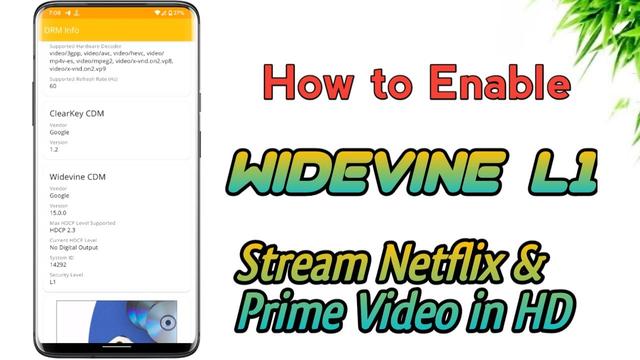
Samsung Tab S2 is one of the device with Widevine Level 1, but is not certified by Netflix, and by default can only play SD quality. But XDA Forum user chenxiaolong apparently found a workaround and as the photo above shows is now able to reach HD resolutions (e.g. 1920×1080) with Netflix using his tablet. After analyzing packets between the server and his two Samsung tablets, he noticed that he could set “enableWidevineL1” from the JSON response to true, and provided a method showing how to change the app without uploaded a modded apk. But others followed his instructions and released a modifiedNetflix HD apk.[Broken link: See mirror instead]
Although it might or might not breach Netflix TOS, please note that this has nothing to do with piracy at all, nor does it skip DRM, as it still requires both a Netflix HD subscription and a device supporting Widevine Level 1 DRM. Sadly that also means the trick will still not work on most cheap Android TV boxes that are limited to Level 3 security. It’s also quite possible Netflix eventually notices and changes the code to prevent this little hack. You can check Widevine DRM support with DRM Info app.
Thanks to Theguyuk for the tip.
Jean-Luc Aufranc (CNXSoft)Jean-Luc started CNX Software in 2010 as a part-time endeavor, before quitting his job as a software engineering manager, and starting to write daily news, and reviews full time later in 2011.








