How To Use WhatsApp On Android & iPhone At The Same Time
WhatsApp is possibly the biggest instant messaging app on the planet. Still, the cross-device compatibility it offers is utterly disappointing. It has been 12 years since the app came out and there is no way you can transfer your chats from Android to iOS and vice versa. However, the recent multi-device feature released by the company has created a workaround.
WhatsApp’s multi-device support is currently in beta and lets you use the messaging app on different devices without your primary device being connected to the internet. This way, if you have WhatsApp installed on your Android, you can use it on your iPhone or iPad without transferring anything and vice versa.
Use WhatsApp on Android and iOS at the same time
You need to follow the steps mentioned below in order to get the trick working. Not just iPhone, you can use WhatsApp on your iPad running iPadOS and other Android smartphones too.
1 Open WhatsApp Web (in Safari) on your iPhone or another smartphone on which WhatsApp is not installed.
2 Now, tap on the Aa button near the URL, then select Request desktop mode. The browser will then display a QR code on WhatsApp Web.
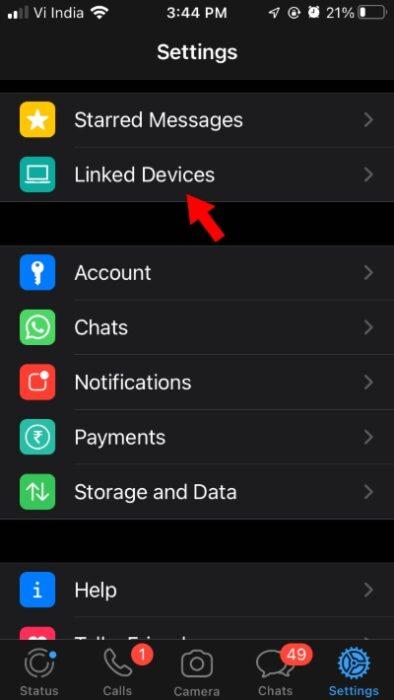
3 On your primary device, go to WhatsApp > Settings > Linked Devices.
4 Tap on the Multi-Device Beta option, then tap on Join Beta.
5 Now, come back to the devices page and tap on the Link a Device button.
6 Point your camera towards your other phone and scan the QR code.
That’s it. Now, you can use WhatsApp on your iPhone or secondary phone without being connected to the internet. When loading for the first time, it might take some time for WhatsApp to cache data on your device.
Also, since it’s a workaround, your experience won’t be seamless. Given the small screen size, the UI seems to expand outside the screen. If you try to zoom out, you can only do it up to a certain level. You can slide the webpage to reveal the hidden parts and putting the device into landscape mode will give you a better experience.
As per reports, WhatsApp is readying a chat transfer feature as well. But it would be great if it can optimize WhatsApp Web for mobile devices until the feature goes live.
You can follow the same thing on your iPad or Android tablet. It will give you a better experience due to the extra screen real estate.
Overall, it’s a neat thing and you can use WhatsApp on different devices without making much effort.
What do you think about the WhatsApp multi-device feature? Drop your thoughts in the comments down below.








