New Build Drops for Dev Channel Insiders with ISO Files!
Microsoft's Windows development team has just released a fresh new build. Windows 11 Insider Preview Build 22579 is now available for Windows Insider in the Dev Channel. The team has also released fresh ISO files for Dev Channel, now available for Build 22579.
Today's release brings a heavy set of improvements and fixes, including the ability to name your folders on Start, site suggestions in the Get Started app that you can pin to your taskbar, and more!
Starfield Devs Discuss “Leveled-Up” Character Creation, New Persuasion System, and More
We are introducing a new policy so that IT administrators can exclude USB removable drives from BitLocker encryption. This will solve the problem of automatic or accidental encryption of storage built into specialized devices like video cameras, voice recorders, conferencing systems, medical devices and many more. When this policy is enabled, you will not be able to encrypt storage that is on the exclusion list, and you will not be prompted for encryption if you connect such storage to a device while “Deny write access to removable drives not protected by BitLocker” policy is enabled on it. This policy so far can only be configured via MDM custom OMA-URI.
Here are the steps an IT administrator can take to exclude storage from encryption:
STEP 1: Gather Hardware IDs of devices you want to exclude. You can follow the steps to get hardware IDs of devices outlined here in this Docs page.
STEP 2: Configure BitLocker Exclusion list Policy in Intune:
Windows 11 Build 22579: Changes and Improvements
[General]
[Start menu]
[Get Started app]
Note: This experience recommends popular sites and is currently only available to EN-US devices. Personalized site recommendations and other locales will be supported soon.
[Windowing]
[Task Manager]
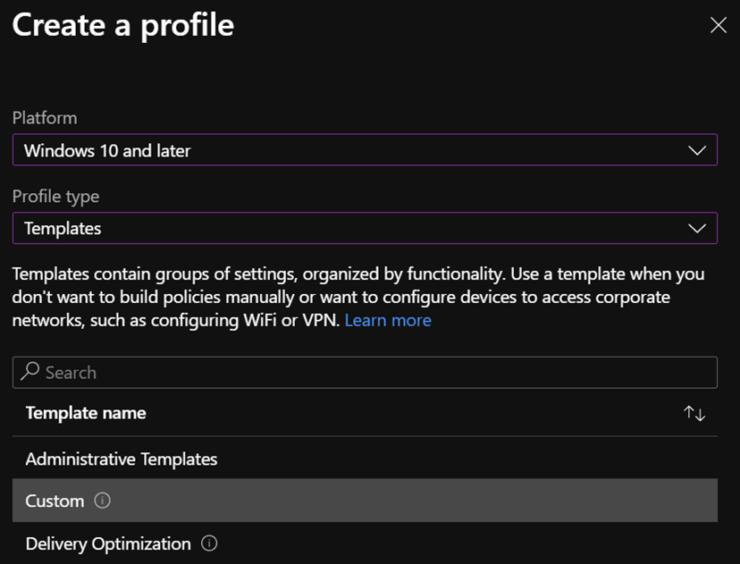
[Input]
Windows 11 Insider Build 22579: Fixes
[General]
[Tablet-optimized taskbar]
NOTE: These fixes will only show if tablet-optimized taskbar is enabled on your device, which is beginning to roll out to Windows Insiders and not yet available for everyone.
[Start menu]
[Focus]
[Input]
[Settings]
[Windowing]
[Network]
[Voice access]
[Live captions]
[Narrator]
[Task Manager]
[Other]
NOTE: Some fixes noted here in Insider Preview builds from the active development branch may make their way into the servicing updates for the released version of Windows 11 that became generally available on October 5th, 2021.
For known issues and more details, head over to the official blog post.








