The best laptop for CAD, AutoCAD and 3D modeling in 2022
If you're an architect or engineer, then investing in the best laptop for CAD (computer-aided design) is a must. Having a powerful laptop that can handle popular applications like Autodesk's AutoCAD can make your job easier, and the portability that laptops offer means you can do your work pretty much anywhere.
That means laptops for CAD are great investments for people who do a lot of work while travelling, or visiting clients. However, because of the demands that CAD software places on hardware, not all laptops can run the applications well.
+Fast performer +Great screen +Comfortable to use-Not the most high-resThe best laptop for CAD today is the Dell XPS 15. With its powerful Intel Core processor, teamed with between 8GB and 64GB RAM, it’s more than capable of running both AutoCAD and other 3D design software, smoothly and efficiently.
With up to 2TB of storage, you’ll have plenty of space to store your CAD projects. The lovely 15.6-screen offers Full HD+ resolution (1920 x 1200), and benefits from anti-glare tech and 500 nits of brightness. The keyboard and trackpad are comfortable and easy to use. All in all, this is a premium laptop at a relatively affordable price.
Processor: i5-1135G7 (4.2GHz)RAM: 8GBScreen: 15.6 inchesResolution: FHD (1920 x 1080)Storage: 1TB+Affordable price +Good performer +Good sized screen-Sub-par displayIf the first laptop on our list is beyond your means, don’t stress. The Asus Aspire 5 is considerably more affordable, and still able to run CAD software smoothly and efficiently. In fact, with 8GB RAM and an 11th generation Intel processor providing 4.2GHz, it’s quite a capable performer. With 1TB of storage, you get plenty of space to store all your designs. And up to 8.5 hours’ battery life is pretty impressive for the price, too.
Where you will have to compromise is in the display. Although it’s a nice size at 15.6ins, and offers Full HD resolution, the picture quality overall reflects the budget price of this laptop. Brightness, contrast, colour accuracy and viewing angles are all well below the standards set by the pricier laptops on this list.
That said, if you’re not working on rich and colourful designs, and just want to produce standard technical drawings with your CAD software, that may not matter to you. In which case, we'd say this is the best cheap laptop for CAD you can buy today.
Processor: Apple M1 Pro or Max chipRAM: 16-64GBScreen: 14 or 16 inchesResolution: 3024 x 1964Storage: 512GB-8TBWeight: 3.5lbs+Incredible performance +Huge battery life-ExpensivePrefer macOS to Windows? Then you’ll want the MacBook Pro 14-inch (2021), which is the best Apple laptop for CAD today.
Running macOS Big Sur on Apple’s proprietary eight-core M1 Pro or Max chip, with up to 64GB RAM, this is the most powerful laptop Apple has ever created. In short, to say it is capable of running both AutoCAD and resource-hungry 3D modelling software like Maya, 3DS Max, and Fusion 360 with ease is a huge understatement. Note also that you can run iOS here as well, so you can open up the AutoCAD mobile app if that helps your workflow.
The MacBook Pro also offers up to 17 hours of battery life: the longest of any Mac ever. You’ll doubtless get less than that doing intense work in AutoCAD, but it’s a surety that you’ll get through a professional day without having to recharge. You’ll also benefit from the most beautiful, super-high res screen, and up to a whopping 8TB of storage.
This laptop is very much the Rolls Royce option of MacBooks, and may be overkill for a lot of people’s needs. But if you’re looking for a premium Apple laptop and are willing to pay the price, you won’t find better. See our MacBook Pro 14-inch review for more details.
Processor: Apple M1 (3.2Ghz)RAM: 8GB-16GBScreen: 13 inchesResolution: 2,560 x 1,600Storage: 256GB-2TB+Reasonable price +Hi-res screen +Run iOS apps-Less power than MacBook ProIf you’re running huge, complex CAD projects in a demanding managerial role, you may need the premium power of the MacBook Pro, listed above. For most CAD designers, though, the more affordable MacBook Air (M1 2020) will be more than sufficient for your needs.
That means making some small compromises in terms of performance. For instance, the RAM of the MacBook Air can only be extended to 16GB, compared to the Pro’s 64GB. Similarly, the battery life is just 15 hours rather than 20.
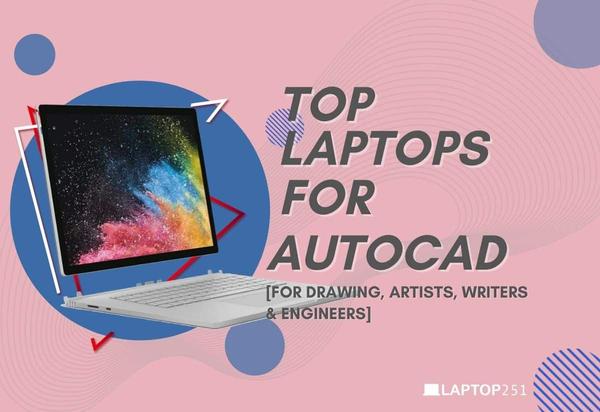
For most uses, though, you won’t really notice much difference. Both laptops have the same high-res screen, the same storage, and ability to run iOS apps. So choosing between them really is a balance between power and price. And as the MacBook Air is more than capable of running any CAD or 3D modelling software on the market, it should probably be your default choice. For more on this, see our guide to MacBook Pro vs MacBook Air, or our full MacBook Air (2020) review.
Processor: Intel Core i7-1165G7 (2.8 GHz)RAM: 8GB-16GBScreen: 17 inchesResolution: 2,560 x 1,600Storage: 256GB+17-inch screen +Sophisticated display +Fast processor-May want more storageThe laptops we’ve featured so far have all had mid-sized screens. But maybe you want to see your CAD designs on a bigger display, allowing you to focus better on all the small details? In which case, let us point you towards the LG Gram 17, with its 17-inch screen.
This WQXGA IPS display is both big and beautiful, with vivid and nuanced colours and deep, rich blacks. Plus with a resolution of 2,560 x 1600, you get the high level of detail you need when working with sophisticated 3D models.
It’s a strong performer overall, too, with the 11th Generation Intel Core processor, working with well the 8-16GB RAM and Intel’s integrated Iris Xe graphics. So whether you’re running AutoCAD or any other 3D modelling software, you can be sure of a smooth, responsive and speedy experience.
Processor: Intel Core i7-1165G7 (2.8GHz)RAM: 8GB-16GBScreen: 13.3 inchesResolution: 1920 x 1080Storage: 256GB-2TB+Use as tablet or laptop +Powerful processor +Quality stylus-You may not want a hybridCAD programs like AutoCAD offer both mobile apps and support for touch. So you may be looking for a hybrid laptop with a detachable keyboard. That way, you can switch between tablet and laptop mode, and get the best of both worlds.
Our recommendation would be the HP Spectre X360 (2021). First, because it’s super-flexible, allowing you to rotate the screen through a full 360 degrees. That means as well as tablet and laptop mode, you can also put it in tent mode for giving presentations. And second, because, it’s very powerful, with the latest Intel Core i7 processors, Iris Xe integrated graphics and 8-16GB RAM allowing you run the most demanding CAD and 3D modelling software, including AutoCAD.
The resolution on the 13.3 inch touchscreen is slightly less impressive than some on our list, at “only” Full HD. But on the plus side, you get a free, high-quality, rechargeable stylus for your money too.
Processor: Intel Core i7-9750H (4.5GHz)RAM: 32GBScreen: 15 inchesResolution: 3,840 x 2,160Storage: 1TB+High resolution +Smooth, fast graphics +32GB as standard-Overkill for someIf 3D modelling is your main interest, we recommend the Acer ConceptD 7. With a six-core Intel i7 processor capable of 4.5GHz, teamed with a hefty 32GB RAM, it’s going to make mincemeat out of even the most demanding 3D software. Graphics are smooth, fast and responsive too, thanks to the inclusion of a Nvidia GeForce RTX 2080 Max-Q graphics chip.
With 4K (3,840 x 2,160) resolution, the screen is as detailed as you could every wish for. Plus the display is bright, vibrant, Pantone validated, and supports 100 per cent of the Adobe RGB colour gamut. Given these specifications, the Acer ConceptD 7 is excellent value, and a great choice for pro 3D modelers.
Processor: Intel Core i7-9750H (4.5GHz)RAM: 16GBScreen: 15 inchesResolution: 3,840 x 2,160Storage: 512GB SSD+High resolution +Smooth, fast graphics+Quiet running-Not the most storageAnother great choice for 3D modellers is the Razer Blade 15 Advanced Model. The specs are quite similar to the Acer ConceptD 7, listed above, providing you with more than enough power to run demanding and resource-intensive 3D software, not to mention AutoCAD.
That said, you are only getting half the onboard RAM and storage of the Acer. But in practice, we’ve found it runs spectacularly quickly, and very quiet too. Our main problem is the confusing array of configurations, but if you manage to navigate that, there’s much to like here.
Can all laptops run AutoCAD?
Almost everyone working in CAD will need to use AutoCAD, a computer-aided design and drafting software application developed by Autodesk. Used to create both 2D and 3D designs, it's been around since 1982, and is very much the industry standard for all the professions we’ve mentioned. The requirements for the latest version of AutoCAD are as follows:
If you want to run AutoCAD, you’re best off looking at a laptop with the latest Intel Core i5 or Core i7 chips, but how powerful a machine do you need in practice? That really depends on what kind of work you're doing in CAD.
If you’re a student working on relatively simple projects, you’ll probably be happy with meeting the minimal requirements. If you’re a CAD professional, though, you may need a more powerful processor. In general, the more complex and large-scale your projects, the more you'll have to spend. Especially if you’re also looking for your laptop to run other 3D modelling software besides AutoCAD. Of course, generally, the more power you need, the more it will cost.
Read more:








